
Stand Alone App: an innovative solution for access control
The Stand Alone mobile application is an innovative solution for managing access control without the need for an internet connection. With its intuitive interface, the application allows for the management of up to 10,000 codes and their easy and quick assignment to users.
Features of the Stand Alone application
This method offers a range of advanced features for access control management, including:
- Code management without internet connection: allows for the management of access codes even in the absence of an internet connection. This makes the application ideal for businesses with multiple locations or those that need to manage access to premises located in remote areas.
- Export of the key list in CSV format: the application allows for the export of the key list in CSV format. This makes it easy to back up data and create reports for access control management.
- Display of codes associated with users: it is possible to display all codes associated with users in a simple and intuitive way. This makes it easy to verify access codes and keep track of visitors.
- Push notifications: push notifications can be sent to users to inform them when their access codes are nearing expiration or have been modified.
- User search: you can search for users by name, surname, or access code.
- User filtering: the application allows for filtering of users by location, role, or creation date.
- Import: users can be imported from a CSV file.
- Export: allows for the export of users to a CSV file.
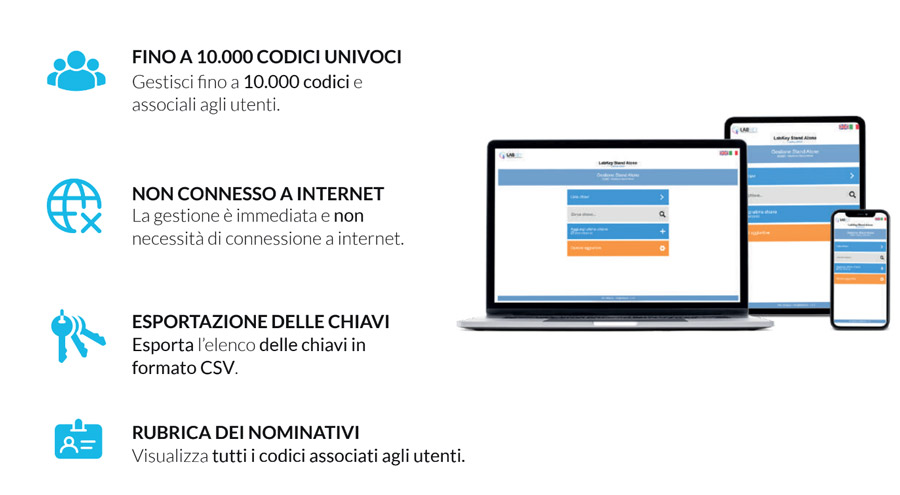
Advantages of the Stand Alone application for access control
The Stand Alone application offers a range of advantages compared to other access control solutions, including:
- Security: it is designed to ensure maximum security. Access codes are encrypted and the application is protected by a two-factor authentication system.
- Efficiency: it is easy to use and allows for fast and efficient access control management.
- Convenience: it does not require an internet connection, making it ideal for businesses with multiple locations or premises in remote areas.
- Customization: it is highly customizable and can be adapted to the specific requirements of each business.
- Customer support: it is supported by a qualified customer support team that is available 24/7 to answer any questions or requests.
Conclusion
The Stand Alone mobile application is an advanced and user-friendly solution for access control management without the need for an internet connection. Thanks to its advanced features and ease of use, the Stand Alone application is an excellent choice for businesses of any size that want to securely and efficiently manage access to their premises.
Tips for better use of the access control system
Here are some tips for making the most of the Stand Alone application:
- Create a unique access code for each user. This will prevent users from sharing access codes among themselves and make it more difficult for unauthorized users to access the premises.
- Assign only one access code to each user. This will prevent users from using the same access code to access multiple premises.
- Change access codes regularly. This will make it more difficult for unauthorized users to access the premises.
- Disable unused access codes. This will prevent unauthorized users from using access codes that are no longer in use.
- Monitor the use of access codes. This will help you identify any anomalies in the use of access codes and take the necessary measures to protect your premises.
By following these recommendations, you can ensure the security of your premises and users.
Fill out the form for more information.
access code management., access control, contactless access, encryption, mobile app, premises management, push notifications, remote access, security management, two-factor authentication
 LabKey Mini
LabKey Mini LabKey Glass
LabKey Glass LabKey Next
LabKey Next LabKey Extreme
LabKey Extreme